Release Selmo Studio 2024 SP2
Selmo Studio Version 2024 SP2 has been released! It contains optimizations and features.
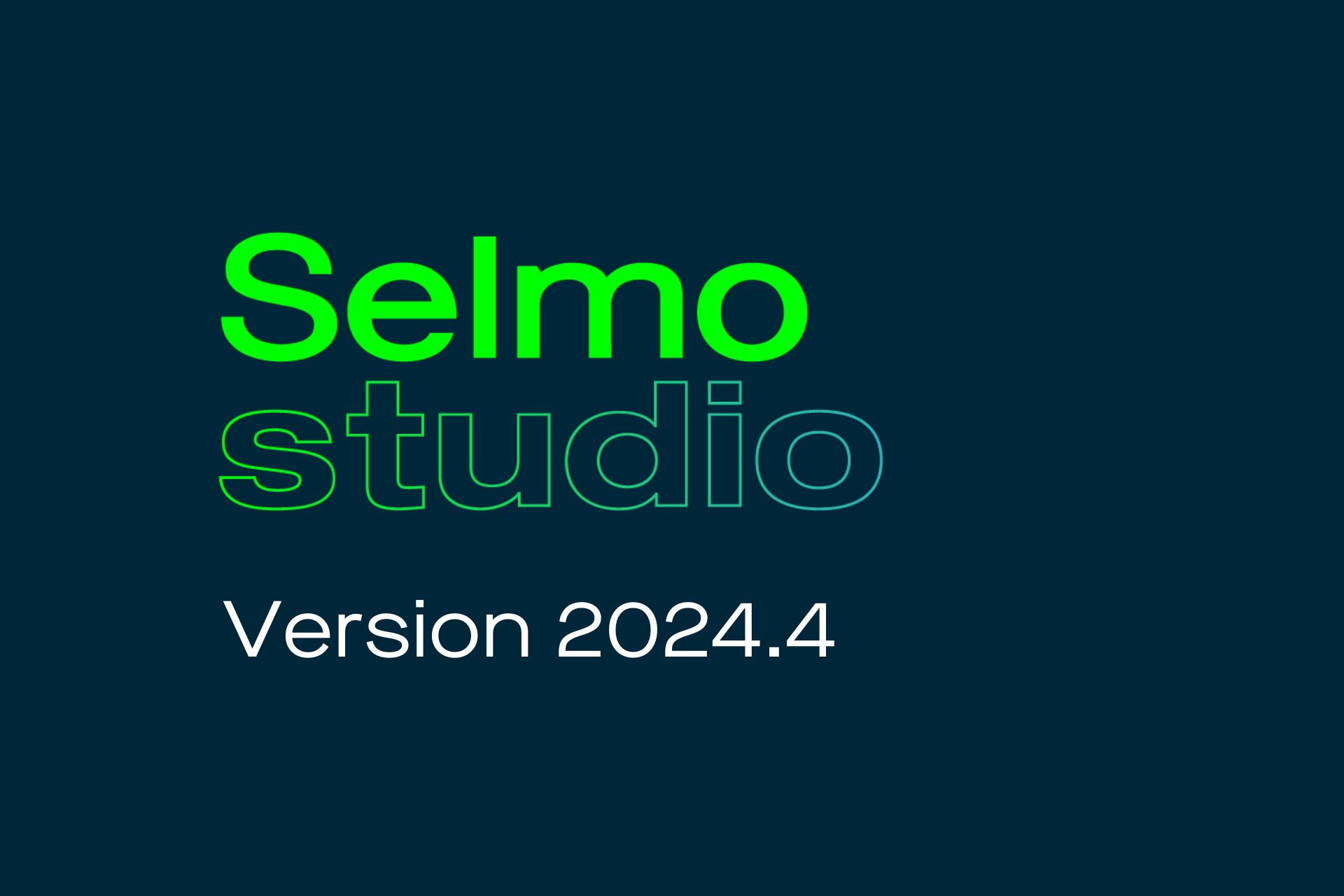
It contains optimizations and features.
PLC code generation: Added attribute 'ISREFERENCE' to externals io's of assemblies.
The update is automatically displayed when Selmo Studio is started.
.png?width=5250&height=1575&name=Titelbilder%20LinkedIn%20(6).png)

Selmo Studio Version 2024 SP2 has been released! It contains optimizations and features.

RELEASE OF SELMO STUDIO FEATURES VERSION 2023.7! It contains a number of optimizations and new features.
%20(500%20%C3%97%20250%20px).png)
Release of SELMO STUDIO FEATURES VERSION 2023.01 SP1! It contains improved optimisations and possibilities.